School Apps
Edulink One
All school information including your son’s/daughter's termly Mentoring Day reports, will be sent via Edulink One. This has replaced School Gateway. All the features, parents may have previously accessed via School Gateway, such as behaviour and achievement points, timetables, and attendance, will now be available on Edulink One. You will also be able to view all homework assignments for your child directly through the platform.
As a parent of one of St George's pupils, you should have received login details at the end of last term as well as a guide on how to log in and use the app. If you have not been able to log on, please email mmeider@stgcc.co.uk.
Parents Evening Appointments
Please click on the link here, you'll be redirected to SchoolCloud form.
More help on how to attend appointments over video calls can be found here.
Payments
St George now operates a cashless payment system whereby you can make online payments for such things as school meals, educational visits and extracurricular tuition. This means that it is no longer possible to send money to the college as cash payments. Payment will need to be made online by credit/debit card using the secure payment method Scopay. To credit an account without paying online, we also have a secure payment system at the college where accounts can be topped up manually using cash.
Cashless catering
Students are no longer able to buy food or drink at college using cash. Instead, each has their own credit account that is debited each time they make a purchase. Payment to the account is made directly by parents/guardians by depositing funds online using the secure payment system Scopay. Alternatively, accounts can be credited using the secure payment system at the college, which accepts cash.
Instead of paying in cash, each student's account is identified by their fingerprint/photo ID and accessed at the point of sale. The chosen purchases are then debited from the account and the balance carried forward.
An advantage of this system is that parents are able to view the purchase history of their child's account to track their diet and how much money is being spent.
Free school meals
For free school meals, allowances are added to their account daily. However, unused money is not carried forward to the following day.
SCOPAY
For parents who prefer the convenience of a mobile App, both Apple and Android versions of SCOPAY are available.
The download links can be found below.